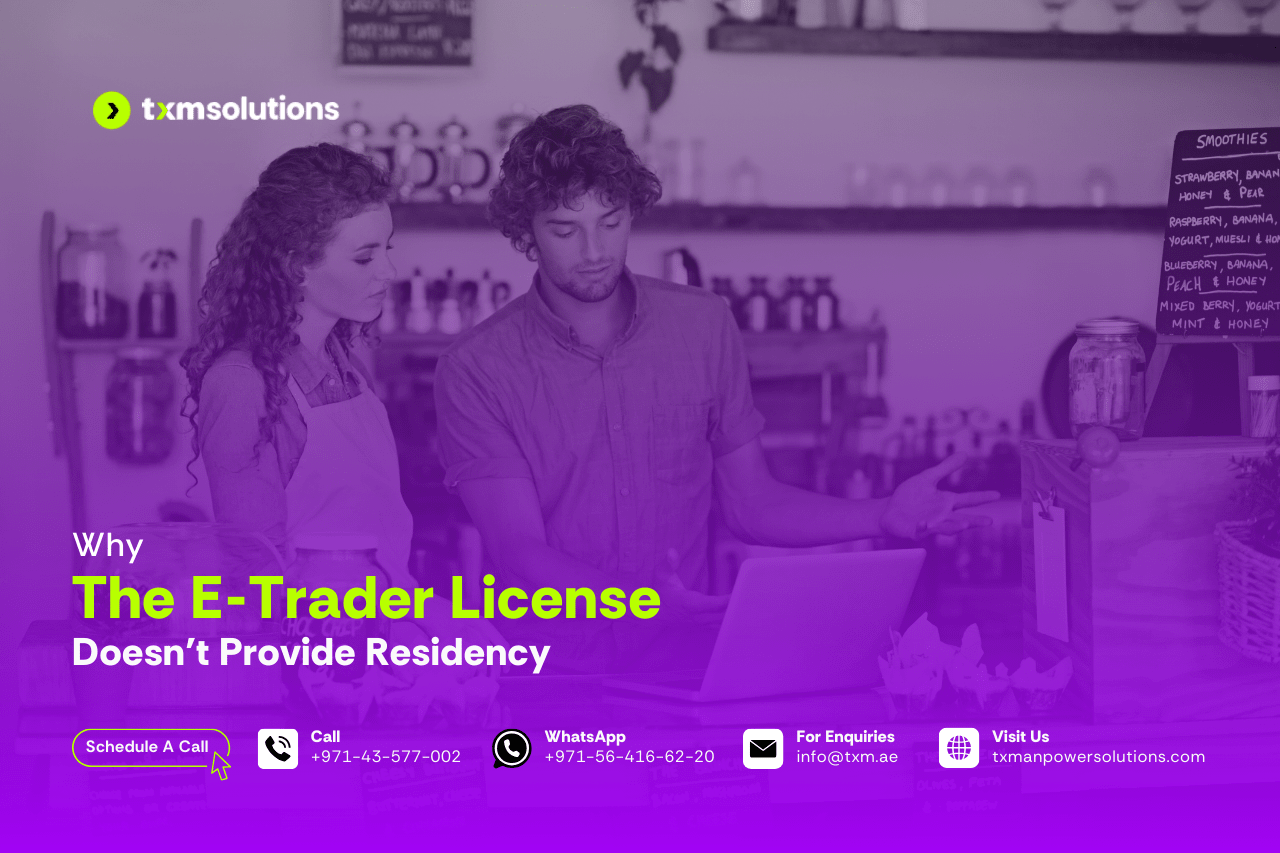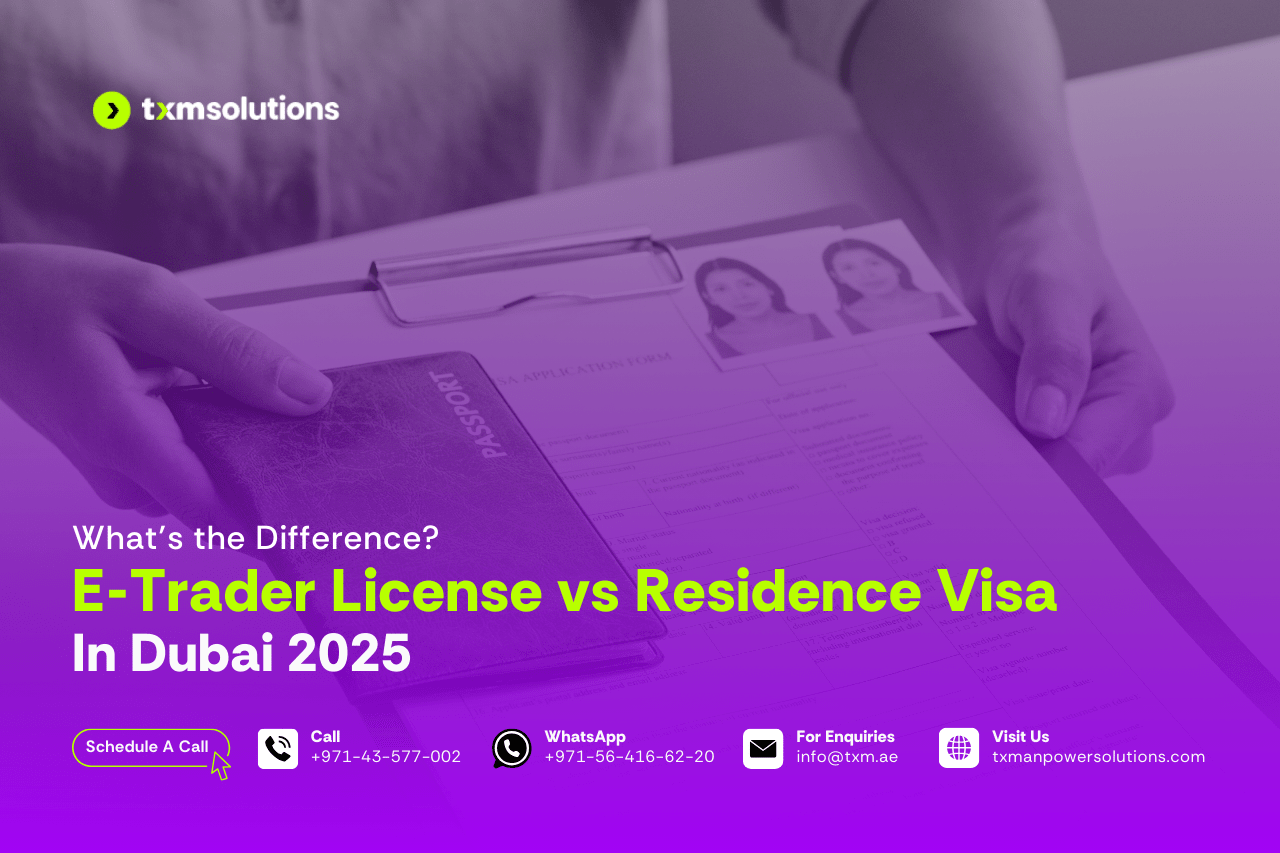Understanding how to Check Your UAE Visa Status is a critical responsibility for anyone residing in or planning to stay in the United Arab Emirates (UAE). Ensuring that your visa is active and tracking its progress during application or renewal is essential to avoid legal complications.
By routinely checking your visa status, you confirm the success of your application, maintain awareness of expiry dates, and ensure timely renewals. This guide outlines the necessary steps and key documents required to Check Your UAE Visa Status and explains the renewal process in detail.
Table of Contents
ToggleDocuments Needed to Check Your UAE Visa Status
To efficiently Check Your UAE Visa Status, having the correct documentation is vital. The process differs depending on the emirate where the visa was applied for. For those applying in Dubai, you can track your visa through the General Directorate of Residency and Foreigners Affairs (GDRFA).
For visas issued in other emirates, such as Abu Dhabi, Sharjah, or Ras Al Khaimah, the Federal Authority for Identity, Citizenship, Customs, and Port Security (ICP) manages the visa status tracking.
You will require the following to perform an online visa status check:
- Application number and reference number: These are essential for monitoring the status of your visa application.
- Passport number: This is particularly useful for checking an existing visa’s validity.
- Emirates ID number: Once issued, your Emirates ID is crucial for any visa-related inquiry or renewal.
By providing the appropriate numbers on the respective platforms, you can Check Your UAE Visa Status and ensure your visa is being processed according to schedule.
How to Check Visa Validity Online
Visa validity can be checked easily if you already possess a UAE residence visa or entry permit. For visas issued in Abu Dhabi, Ajman, Fujairah, or Sharjah, the ICP website provides a user-friendly service for verifying visa validity. For Dubai-based visas, you should utilize the GDRFA portal to confirm your visa’s active status.
Knowing how to Check Your UAE Visa Status and confirming the validity of your visa can prevent issues related to overstaying, which could lead to fines or penalties.
Using Your Passport Number to Check Visa Status
For those who prefer a straightforward method, you can Check Your UAE Visa Status using your passport number. The ICA smart services portal offers a quick and efficient way to verify visa details.
By entering your passport information, you will be provided with the current status of your visa, including expiry dates and other relevant details. This method is particularly useful for those who may not have immediate access to their visa application reference numbers.
Checking Visa Status with Your Application Number
If you have applied for a visa and need to track its progress, your visa application number is essential. By entering this number into the GDRFA (for Dubai) or ICP systems (for other emirates), you can Check Your UAE Visa Status and monitor any updates on your application. This tool allows you to stay informed about your visa’s processing stage and any additional steps required before approval.
The Importance of Your Emirates ID in Visa Tracking
Once your Emirates ID has been issued, it becomes an important tool for visa-related processes. Not only does it serve as an identification document, but it also allows you to easily Check Your UAE Visa Status. The Emirates ID number can be used to track both visa status and renewal processes, making it an invaluable asset for residents of the UAE.
Why Regularly Checking Your Visa Status is Important
Regularly checking your visa status is essential to ensure that you remain in compliance with UAE laws. The online visa status check provides vital information, including the expiration date, enabling you to plan and initiate renewals on time. Monitoring your visa status allows you to avoid costly penalties associated with overstaying and ensures that you can take prompt action when necessary.
By staying proactive and performing regular status checks, you ensure that your residency remains uninterrupted, giving you peace of mind as you live and work in the UAE.
Step-by-Step Guide to Renewing Your UAE Visa
Renewing your UAE visa is a critical process that must be completed before your visa expires. Below is a comprehensive guide to help you navigate the renewal process after checking your visa status:
- Access the GDRFA or ICP Website: Visit the appropriate portal based on your visa’s issuing emirate. If you are in Dubai, head to the GDRFA website, and for other emirates, visit the ICP site.
- Log in to Your Account: Create or log in to your account to access the visa renewal section.
- Complete the Application: Fill out the visa renewal form with accurate and up-to-date information.
- Upload the Necessary Documents: Make sure to provide all required documents, including passport copies, Emirates ID, and any other relevant paperwork. Ensure the documents are valid and properly notarized to avoid delays.
- Pay the Renewal Fees: Fees for visa renewal may vary depending on the visa type and the duration of the extension. Be prepared to pay the standard visa fee, service provider fees, and any additional charges.
- Track Your Application Status: After submitting the application, you can continue to Check Your UAE Visa Status through the GDRFA or ICP portal to monitor its progress.
- Receive Your Residency Permit: Once approved, your renewed visa will be issued. Depending on your chosen method, this may involve a residency permit sticker in your passport or a digital confirmation.
Biometric and Medical Testing for Visa Renewal
As part of the visa renewal process, all residents are required to undergo biometric fingerprinting and medical examinations. These procedures are mandatory to maintain your health insurance and ensure compliance with the UAE’s residency regulations. Ensuring that these steps are completed on time will expedite the visa renewal process.
What to Do in Case of Delays or Rejections
If you experience delays or receive a rejection notice when attempting to Check Your UAE Visa Status, here are the steps you should follow:
- Verify Personal Information: Double-check that all personal information and application details have been correctly entered into the system.
- Review Your Documents: Ensure that all documents you submitted are accurate and up to date, and that they meet the requirements outlined by UAE immigration authorities.
- Check Medical and Biometric Results: Confirm that your medical examination results have been correctly processed and submitted to the appropriate authorities.
- Contact Immigration Authorities: If issues persist, reach out to the GDRFA, ICP, or a licensed visa service provider for further assistance.
Conclusion
Knowing how to Check Your UAE Visa Status is fundamental for maintaining legal residency in the UAE. Regular status checks not only help you track your visa application but also ensure that you stay updated on renewal deadlines and avoid potential fines. By following the steps outlined in this guide and making use of official platforms such as the GDRFA and ICP portals, you can easily stay on top of your visa status.
TXM Manpower Solutions will help you stay informed about your visa’s progress and understanding the renewal process ensures that you can continue living and working in the UAE without any interruptions. IF you need any kind of Visa Services Be proactive, regularly Check Your UAE Visa Status, and take the necessary steps for a smooth renewal process when the time comes.